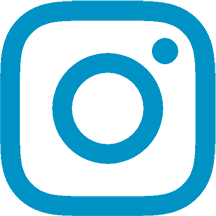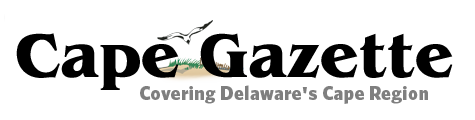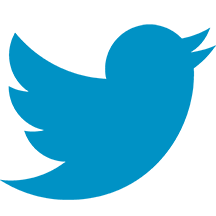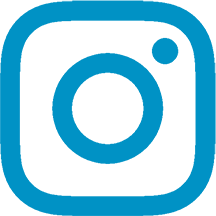Delmarva Power website shows map of outages
“With this new system, the customer will receive more knowledge and understanding of Delmarva Power’s restoration process throughout our service territory,” said Delmarva Power Vice President John Allen. The maps update every 10 minutes with current outage information.
goto map or:
To view the new maps, go to www.delmarva.com and click on “View Outage Maps.”
The following guide is posted on the website to help with navigation:
• Click on “Summary” to the left of the map, and then click “Outages by County” to view a table with county totals for customers affected by an outage
• The “Legend” tab to the left of the map shows how the color-coded icons indicate the number and location of customers currently without power
• In the “Legend” tab, viewers can select “Locations” to view outages by location, or “Areas” to view outages by ZIP code
• Click the arrows in the upper left corner of the map to navigate, or use the mouse by holding the left mouse button to drag the map to the location desired
• Click the + and – sign in the upper left corner of the map to zoom in and out, or double click the left mouse button
To find out information about a specific area, place the mouse over the colored outage area or outage triangle; a dialog box will automatically open. A colored polygon may appear around a triangle. The colored polygon is created using the transformer locations to show the affected outage area.
A polygon may not be visible due to the zoom level of the map or if not enough transformers are involved to make a polygon. A stacked triangle denotes there are multiple outages grouped together at that zoom level. A hard hat symbol over the triangle indicates a crew is on site. A hard hat is not displayed over stacked triangles.
The “Go To” tab to the lower left of the map allows navigation to a specific address or area of choice using ZIP code or county name.
Use the “Favorites” tab to save a map view for later use.