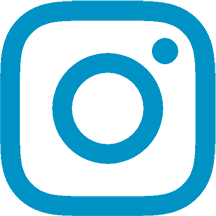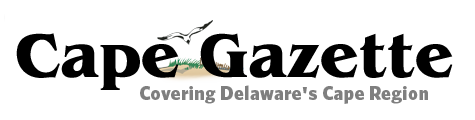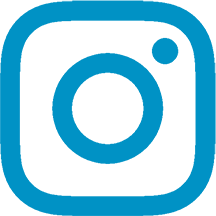Delaware Cooperative Extension offers tips for cyber safety
With concern about cyber security looming across the globe, ranging from major government and corporate initiatives to smaller-scale individual attempts, now is a good time for the public to review their personal cyber behavior and refresh awareness on the relentless methods scammers and hackers use to gain access to your personal and financial information.
Here are important tips to keep you safe.
Look out for emails or text messages confirming a purchase you did not make. The idea is to alarm you so you react with “What? I didn’t buy anything!” The scammer hopes you get worked up and will click on the link or the attached receipt. Don’t do it! These attachments and links are likely malware.
Other scams may appear as a contact from a business that you deal with, about an issue that needs immediate attention or to warn you of an urgent matter, such as closing your account or detecting fraud. These scammers use names you know, like Amazon, UPS, FedEx, USPS, IRS, PayPal or your bank. The odds are these emails, known as phishing attempts, are fake. People fall for them because they may indeed coincide with a recent legitimate transaction. That is exactly what the criminals count on.
Never click on links inside a text or email. Instead, open up a new browser window and sign in to your account via an official website for legitimate notifications.
Check the salutation! “Dear customer,” or “Dear account holder” are usually giveaways of a phishing attempt. However, spammers are increasingly taking the time to use your name, so a good rule of thumb is to open a fresh webpage to verify on a legitimate website.
Beware of emails from friends who send links without any type of salutation. A link out of the blue from a trusted friend is a link not to be trusted!
Be careful with contacts from trusted people (friends and family) that use your name but contain uncharacteristic content. If Aunt Edna regularly sends you pictures of her cat, but suddenly asks you to click on a PDF attachment, call Aunt Edna first and confirm if she sent you that email.
If you are on Facebook, hide your friend list. A simple Google search will show you how. If spammers can see your friend list, they can pose as one of those friends and use that identity to get you to view a video or click on a link embedded with malware.
Spammers and criminals also call on the phone. They use a local number or business name to hide their actual network location. This is known as call spoofing. Blocking the number is ineffective, because they are not really calling from the number on display. They use a device to disguise the party name and real number. You may be blocking a legitimate number. Let your messages go to voicemail so you can screen accordingly. Some people even get calls from their own number!
Be wary of pop-ups warning that your computer has been compromised by a virus. Do not click on anything. Close the browser window immediately.
Make sure your computer and device operating systems are up to date. Check with your internet provider to assure you have the recommended antivirus or anti-malware software. Many IP providers include this service with their plans.
If any contact via phone, email or text feels strange, odd, misplaced or off-topic, trust your instincts. In such cases, odd equals dangerous!
Re-examine all passwords. Most experts recommend using a minimum of 12 characters in combinations of numbers, uppercase and lowercase letters, and symbols. Those can be hard to remember, so consider a sentence structure that is unique to you, but that you can remember, such as (and don’t use this example) “DontUseThisPassword” becomes instead “d0ntU$3ThizP@$$w0rD!”